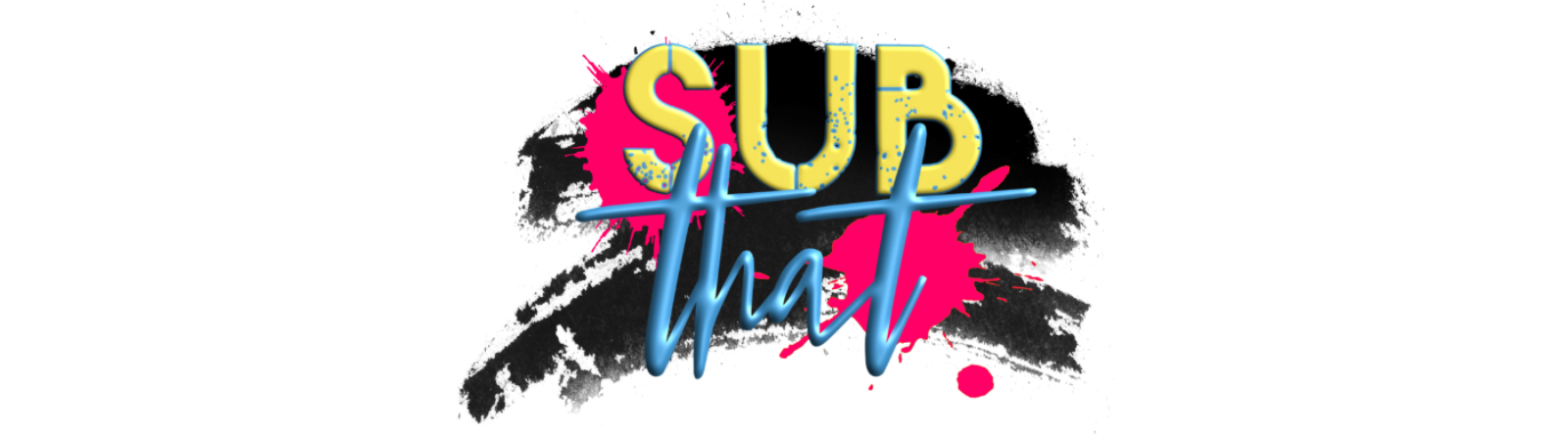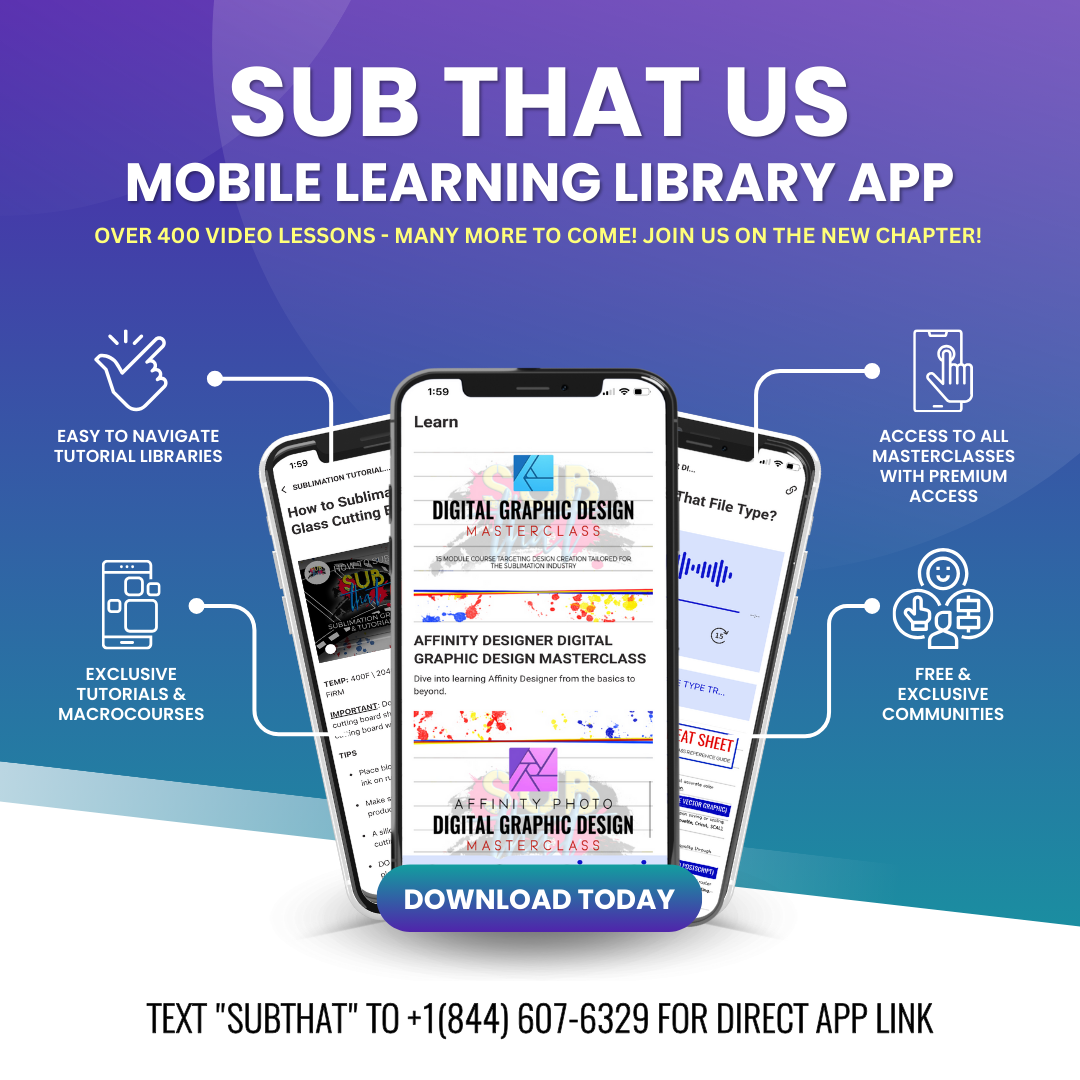Description
We have only just begun. There is more in store for 2025 and beyond in the Sub That Learning Library App. Want to get ALL the content now and into the future? Snag this exclusive offer for the All Access Lifetime Plan. This plan includes ALL content with the Sub That Learning Library app as we continue to grow – never pay for anything extra!