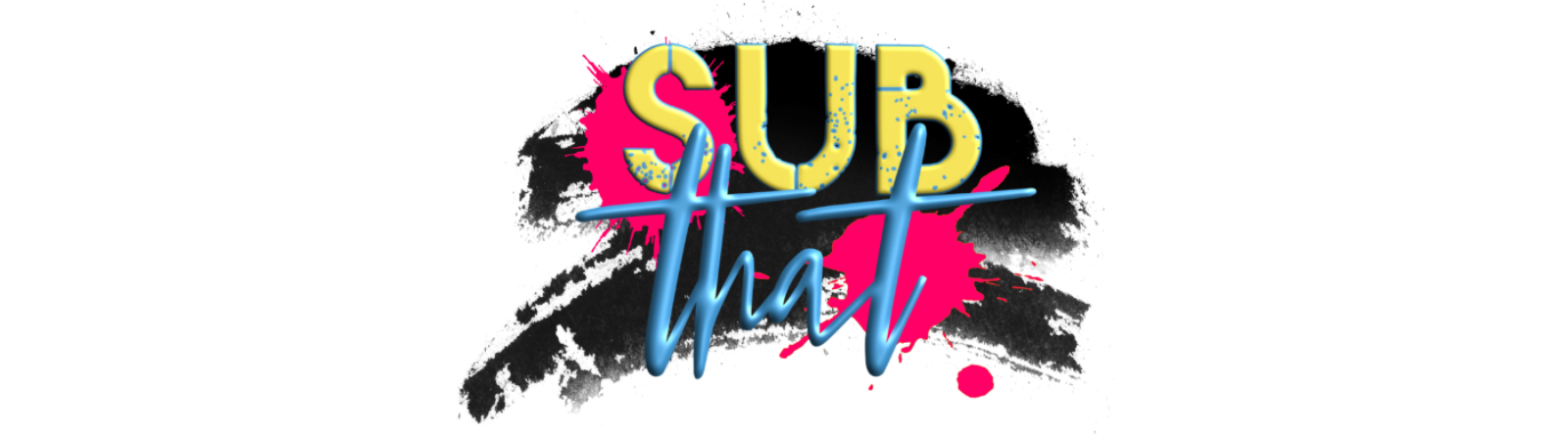The web based version of the app is updated immediately and requires nothing extra. For the Google and Apple mobile apps, if you open up the app store links and it gives you the option to UPDATE then your app is not the current version. You can see the version number on Google by clicking on “About This App”; on Apple the version number is available under “What’s New – Version History”. On your mobile device, to check your app version, visit your settings panel, locate the app and find the general information.
How do I know my app version is up to date?
Posted in .